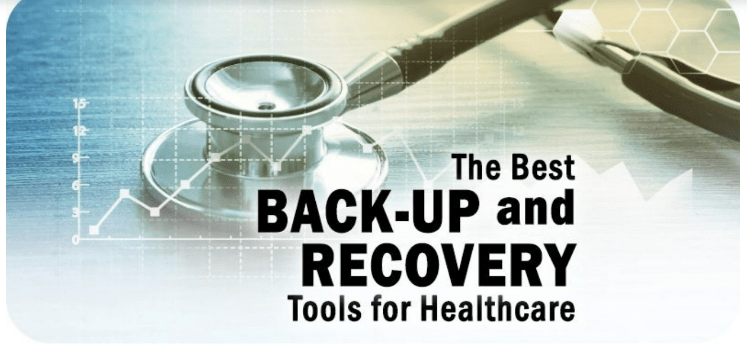Best Practices for Healthcare Data Backup & Recovery
The importance of data management cannot be overstated in Healthcare. Today more healthcare organizations rely on digital storage but simultaneously ensuring that their database is safe and secure and performs well during disaster is quite challenging. Cyber attacks from hackers such as ransomware attacks on healthcare are making data storage and recovery even more complex. Ransomware attacks may cause you to lose all of the important sensitive data or the minutes captured during work sessions. Hackers lock down your files until their demands are met. So, keeping your data safe is one of the most important aspects of Healthcare and the key to success is – Healthcare Data backup. There are different ways to take Healthcare Data Backup. And here are some of the best practices you should consider while planning your Healthcare Data backup & recovery strategy. Best Practices for Healthcare Data Backup & Recovery 1. Automate your Backup Automating your backup processes is the best way to ensure that they are always running, regardless of what else might be going on. You can schedule healthcare data backups for particular days and times so you don’t need live monitoring with a busy workload – just make sure not to overwork any one server. 2.Test Your Backup It’s important to test your backups regularly because this will ensure that all processes are working as they should be. It also gives you peace of mind knowing everything has been tested and calendar time spent on recovery efforts minimized, meaning less stress when things go wrong. 3.Encryption The best way to keep your backups safe and secure is by encrypting them with the help of a password. This will ensure that no one else can access it unless they know what’s happening, which makes security much better. 4.Good Security Systems The key to keeping your company’s data safe is having a good security system. This means not only having access controls in place but also making sure that the people who need them can’t get what they want by using other methods. 5.Proper Data Backup Plan To ensure the safety of your data, it is important to have a data backup plan in place. A good way for businesses and organizations alike would be by storing their backups off-site so that they can continue with business as usual if there’s any kind of disaster or something like an inaccessible server due to pandemic infections which could cause total network connectivity loss overnight without warning – this means no more emails! Go for Cloud Backup for Healthcare to get an automatic off-site copy. Make sure you have a Plan B. If something happens and your data is lost, having multiple copies will help restore it from backups (or even more so if they’re in different locations). As technology advances quickly today with remote copies for offsite storage becoming easier than ever before thanks largely due the cloud services industry’s innovation – don’t forget about this key component! Adopt the 3-2-1 approach of keeping three copies of data: one primary and two backups. Keep them on two different media and at least keep one copy off-site. 6.Protect from Ransomware Attacks Protect your healthcare data backups from possible ransomware attacks. Scan them while taking the backups. Keep the threat repository updated regularly and scan the backup repository to ensure that old backups in the store are not infected. Control attack looks and the zero-day threat of malware exploding in the future should be taken care of. Finally, keep scanning as you recover the data. Infected backups should not get recovered to reinfect the network. Read – How data backup in healthcare can make or break your response to ransomware attacks By following these best practices, healthcare organizations can protect their data against loss or corruption and ensure that their business operations can continue well, even in the event of a disaster.
Best Practices for Healthcare Data Backup & Recovery Read More »