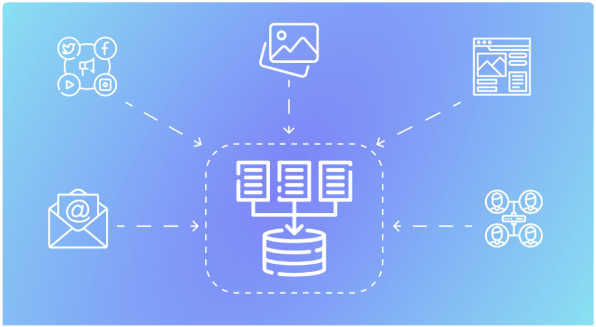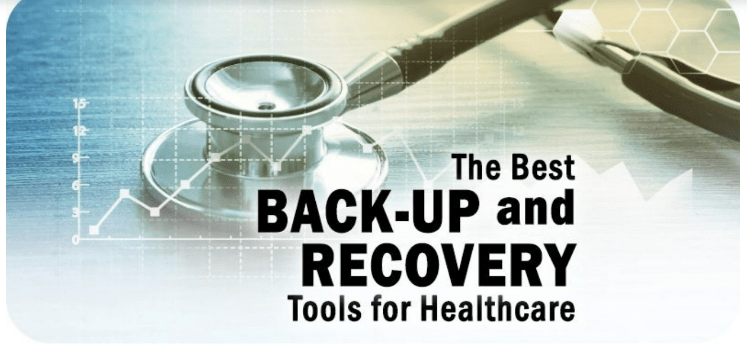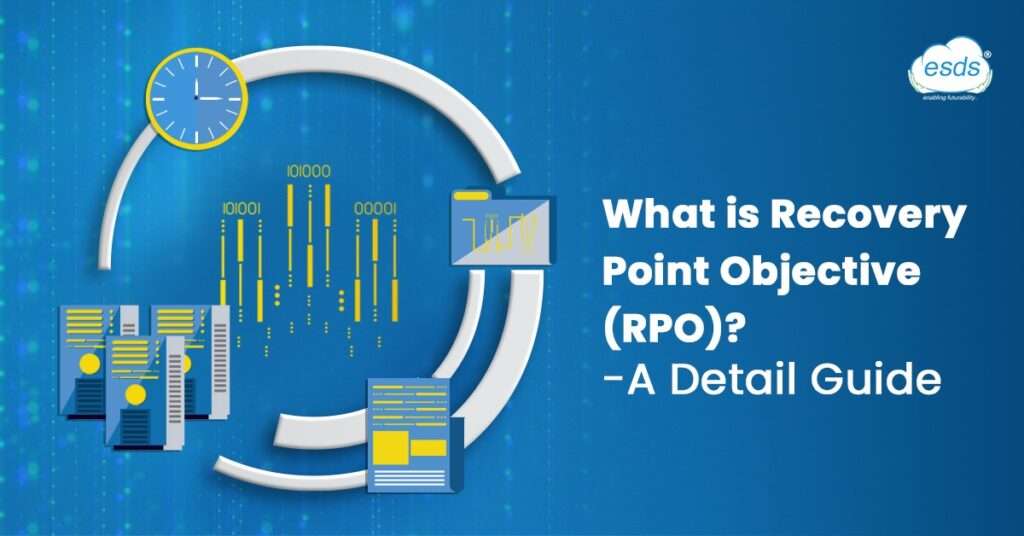Ransomware: How it Works and How to remove it
In the last couple of years, there has been an increase in ransomware attacks resulting in severe crippling of businesses and, in some cases, the collapse of businesses. Picture this: About 37% of small companies that were hit by ransomware had fewer than 100 employees. Ransomware attacks are designed such that they can lay dormant on your system/device until the device is at its most vulnerable and only then executes an attack. Let’s learn a bit more about them and what are the causes of ransomware infection. What Is Ransomware and Causes of Ransomware Infection? In simple words, ransomware is malware that encrypts the victim’s information and then holds that information at ransom. When hackers inject malware code into a device, the data on the device gets encrypted and deny access to the original owner of the data. To gain access back and decrypt the data, the hackers demand ransom and thus the word ransomware. What are the causes of Ransomware Infection and Ransomware Statistics While there are several causes of ransomware infection, the most common and the most effective is a ‘Phishing emails attack,’ at 54%. Phishing email attacks are among the most common ways hackers install ransomware on your device. There are various types of phishing attacks, like whaling, vishing, and smishing. While they are meant for different devices – the interconnected systems can spread the infection from one device to another. The other causes of ransomware infections include: Ransomware Attack Examples Some of the prominent ransomware attack examples include: Ransomware Distribution Techniques Ransomware usually gets installed on your device discretely when you click a link or download an attachment with malicious code designed to get secretly installed into a device. There are several ways the bad actors distribute ransomware, including prominent ones. How ransomware works? A ransomware attack starts when a malware code in your device encrypts your data. As mentioned earlier, a malicious ransomware code can lay dormant on your device, and you will not know about it till it starts encrypting your data and denying access to the critical data. And once your device is infected with ransomware, it proceeds in seven stages. Ransomware Protection Prevention is always better than cure – the saying is true when it comes to protecting your organization. Here are six ways to protect your organization from ransomware. Steps to Ransomware Removal Detected a ransomware infection in your network? Follow these five steps to mitigate an active ransomware infection: The Business Impact of Ransomware When we talk about the business impact of ransomware, its financial impact is one aspect. So, what are the impacts of ransomware on a business? There are five ways a ransomware infection sabotages your business. Ace Data’s Data Protection Solutions Ransomware attacks are on the rise, and they are here to stay. With each attack becoming more sophisticated, it is up to organizations to protect and secure their data. Ace Data, with its comprehensive cybersecurity solutions, protect your data wherever your data resides – in the cloud or hybrid environment or on the premises. With a vision and mission to empower our clients’ data lifecycle through end-to-end services and robust cloud delivery models and to deliver complete peace of mind to every customer, Ace Data offers data protection solutions like cloud backup solutions, managed backup services, Disaster Recovery-as-a-Service, Archival-as-a-Service, and Backup & Data Assessment.
Ransomware: How it Works and How to remove it Read More »