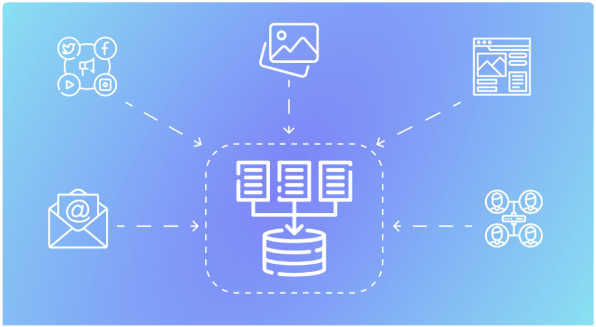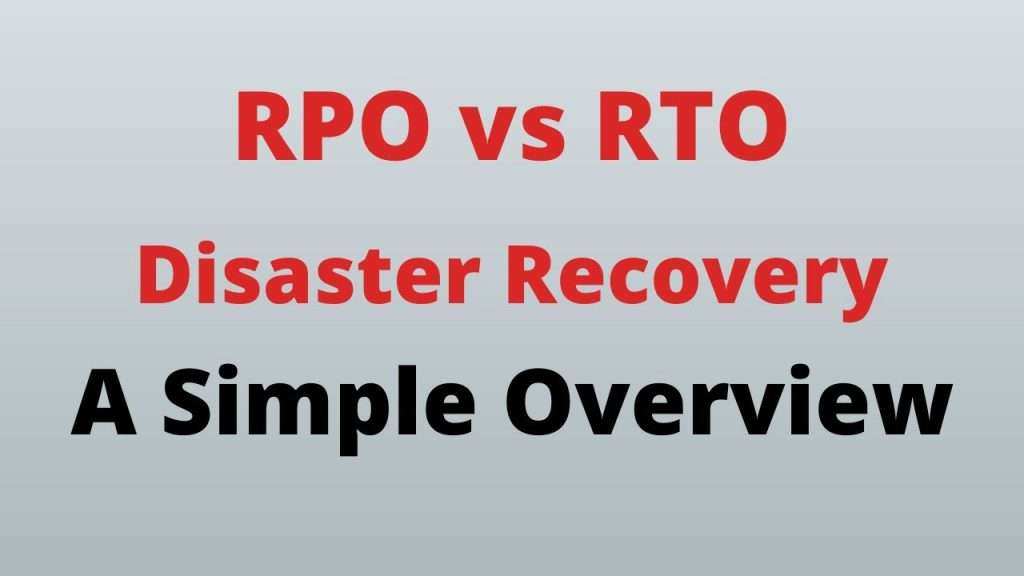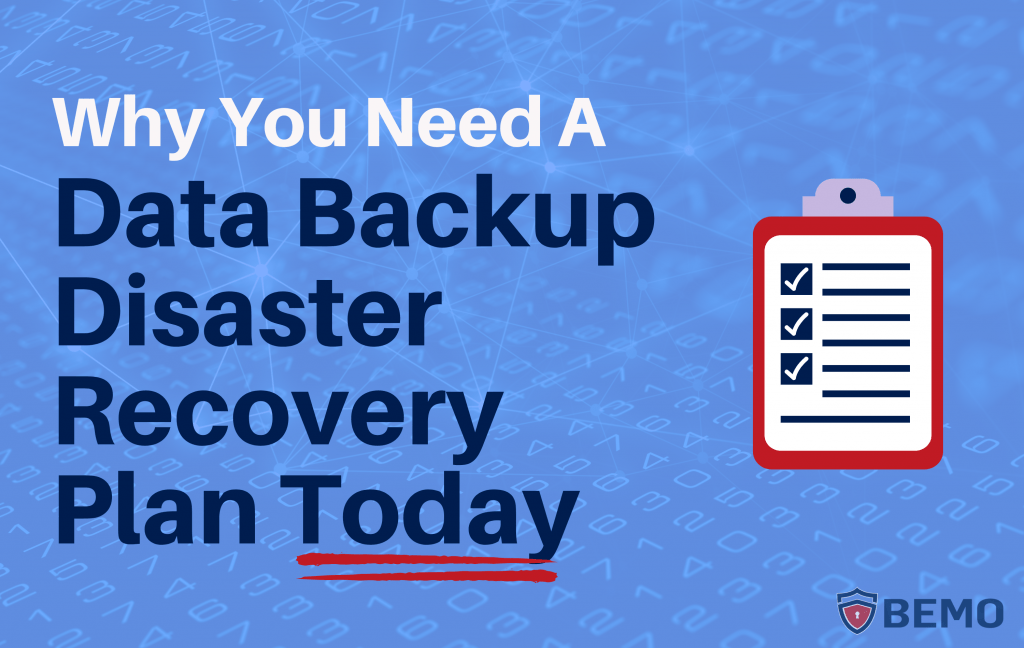11 Reasons You Should Invest In Data Archival
A universal fact that will always remain true is “Data will keep growing in size and type” with the progress of time. We are living in a world where we need digital information at our fingertips. Some of this information we need immediately and some we save for later. Applying this to a typical IT setup, the data we save for later can be termed as “Archival”. Interestingly Dictonary.com explains word archive as “any extensive record or collection of data”. This data can become very complicated when not taken seriously. Here, I’m going to share my experiences with data management that make it important to think about archiving old data. Reasons to Invest in Data Archival 1. Managing large data volumes Large volume of unstructured data resides in file servers belonging to several current & past users. Users keep storing their data on the file server sometimes not even realizing if it is really business critical. In all such cases, there is no data handling process when a user leaves the organization. No one to decide which of his data is really business critical and even needs to be retained. For users running a project in collaboration, data is regularly updated from multiple sources into a common shared folder. Many a times I have seen the project owners making a copy with them when the project is over and again leave a copy on the file server as well. Over a period of time and employee turnover, the new management has no way to decide what action can be taken against this data. Even Compliance does not allow deleting the data for a minimum of 7 to 10 years. This keeps pilling up the file server forcing you to regularly upgrade the file servers both in terms of performance as well as capacity. Large volumes of emails for the user mailboxes create the same threat for the mailing application as well. Does it sounds familiar ?? 2. Managing mailbox sizes Users for organizations running with quota based mailboxes keep moving their data to archival mailboxes manually to free up space to handle more emails. The over loaded mailboxes do not allow sending & receiving emails any further and until the user gets back into his limits, he is struck with email movement. The manual process of moving mails out of the mailbox is cumbersome. It also needs a regular watch on the mailbox size to try & ensure that this is performed before the size goes beyond the limit. This process has all the ingredients to result in a potential data loss if not handled very carefully. 3. Reducing Storage Footprint To store such large volumes of data, you need to regularly upgrade the infrastructure both in terms of capacity & capability to handle more data with the exception of course that the original investment is over-sized. Even in that case, the technological advancement and Warranty renewals prompt you to look for a newer storage equally over-sized in every warranty renewal cycle. Archival helps move data to a secondary storage. For files, you can set an archival policy based on your data ageing, access patterns as well as data types. A scheduled archival job run would move this data to archival storage and reduce the footprint on the primary storage. It leaves a stub in the primary storage which is sized in KBs. The movement is transparent to the user with the only difference that when he accesses this old file, it gets downloaded from the secondary storage. For mailboxes, Email archival can be set to push the emails and the attachments to the archival storage and bring in a considerable reduction in the mailbox capacity by deleting them from the mailbox. Archival jobs don’t need to be online especially for file servers so an offline job can ensure zero production impact without bothering the users. Mailing applications can be configured for online journalling which copies an incoming/outgoing mail to the archive while delivering it to the user thereby again no performance impact. Removing them from the mailbox can also be done offline and synchronize the mailbox when the user comes online. Overall it helps reduce the storage footprint and maintain application performance. 4. Enhancing Employee Productivity Combining the above two & introducing an automated tool configured with the desired polices, you can enhance employee productivity by letting the tool take care of archives especially scheduled during off-peak hours. Users would no more be engaged in manual copying and their systems keep working seamlessly. Journalling emails and then short-cutting the old emails from the mailboxes automatically reduces users burden to perform manual archiving and deletion and reduces the risk of data loss. For files, you can set a data archival policy based on your data aging, access patterns as well as data types. A scheduled data archival job run by the archiving tools would move this online data to archival storage and reduce the footprint on the primary storage. It leaves a stub in the primary storage which is sized in KBs. The movement is transparent to the user with the only difference being that when he accesses this old file, it gets downloaded from the secondary storage. For mailboxes, Email archival can be set to push the emails and the attachments to the archival storage and bring in a considerable reduction in the mailbox capacity by deleting them from the mailbox. Archiving tools allow data archival especially for file servers to be run as offline jobs to ensure zero production performance impact while archiving old data. Mail archiving can be performed online through journalling which copies incoming/outgoing mail to the archival infrastructure while delivering it to the user thereby again no performance impact. Removing them from the mailbox can also be done offline and synchronize the mailbox when the user comes online. Overall it helps reduce the storage footprint and maintain application performance. 4. Enhance Employee Productivity Combining the above two & introducing automated data archiving tools configured
11 Reasons You Should Invest In Data Archival Read More »