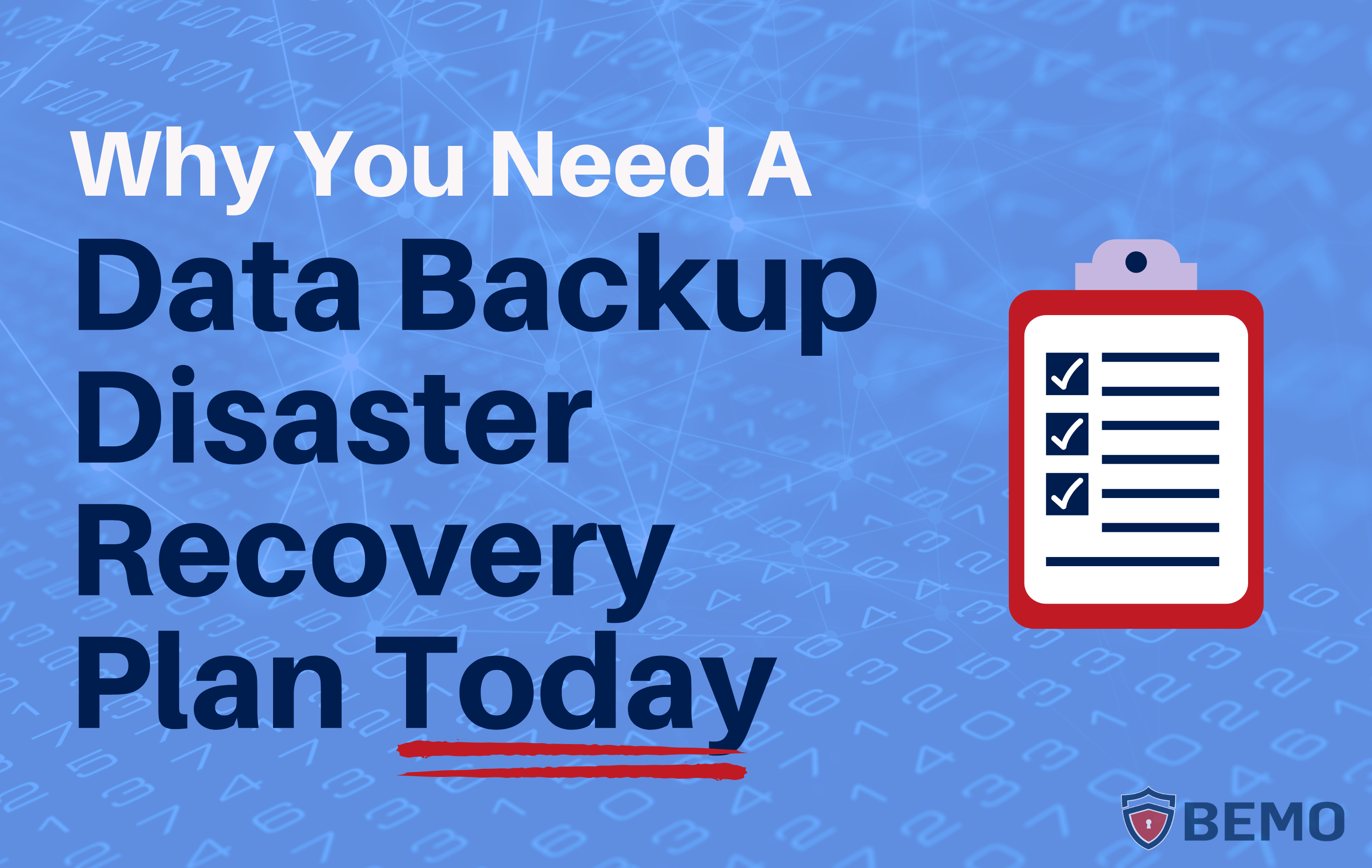Disaster recovery – also referred to as IT disaster recovery plan or disaster recovery execution plan – is the formal planning process with which businesses design their blueprint in response to disruptive events, including natural calamities, cyber attacks, and power outages.
96% of businesses with a reliable backup and DR plan have been able to survive ransomware attacks. On the contrary, 93% of businesses without a DR plan who face a significant data disaster bite the dust within a year.
The end goal of a DR plan is to offer a way for organizations to curtail the impacts of the disaster and get back to normal activities as soon as possible.
What are the Benefits of Creating a Disaster Recovery Plan?
The benefits of having disaster recovery plan software are more than just readiness. Read on to know some of the reasons why you should consider creating a DR (Disaster Recovery) plan.
Cost Savings
Disaster recovery plans contain several touchpoints, including prevention, detection, and correction. Having all of these settings in place will mitigate the costs of a disaster and make sure your business continues normally as soon as possible. Moreover, embracing cloud-driven data management /cloud backup solutions as a part of DR planning can further scale down the costs of maintenance and backups.
Scalability
DR plan lets businesses identify innovative methods to curb the costs of backups, archive maintenance, and restoration. Cloud-driven data storage and associated solutions enhance and streamline the procedure and bring in scalability. As such, cloud options offer more flexibility compared to maintaining an offsite or onsite data center. You can completely switch way before a disaster occurs (if ever) and as the technical needs of your business adapt, so will the storage solution being used.
Compliance
Data safety has become a key conversation today, with organizations across industries required to follow several regulations. These organizations depend on their disaster recovery plan software to remain adhered to the industry norms, including FINRA and HIPAA.
What Should be Included in a Disaster Recovery Plan?
Even though certain DR plan templates might differ, the framework of a DR plan should contain multiple features:
- Backup Processes– The DR plan must put forward how all data backup is done– exactly where, in which folders, and on which computing devices – and how the team should recover all the resources from the backup.
- IT Inventory– An updated IT inventory needs to list out the details about all software and hardware assets, any cloud models essential for the business’s operation, and whether they are leased, owned, or used as a service.
- Disaster Recovery Processes– These particular processes, in addition to the backup processes, should list out all ad hoc measures, such as mitigation procedures, last-minute backups, and damage control.
- Disaster Recovery Sites– Any solid DR plan should designate an alternative (backup) site – a hot disaster recovery site. The alternate site contains a backup system for temporary usage while the primary site is getting reinstated.
- Restoration Processes– At last, adopt best practices to make sure a DR plan includes thorough restoration processes for recovering after the entire system loss. Simply put, the plan should contain all the details to get every facet of the business back online.
Tools and Strategies for a Disaster Recovery Plan
The creation of a DR plan contains numerous steps. Even though these might differ as per the business, here are the underlying disaster recovery strategy steps:
Risk Analysis
Do a risk evaluation and business impact analysis (BIA) that deals with several potential disasters. Analyze each operational aspect of the business to identify the possible repercussions from middle-of-the-road situations to ‘worst-case’ scenarios, such as the complete loss of the primary center. Further, consider geographical and infrastructure risk factors in your risk assessment.
Assess Critical Needs
Create priorities for processing and operations by analyzing the pressing requirements of each division. Devise written contracts for chosen alternatives, and add details determining all special security procedures, a guarantee of compatibility, termination conditions, and so on.
Define DR Plan Objectives
Create formal and tangible goals of recovery for each business operation. Furthermore, examine any service level agreements (SLA) that your business has promised to executives, users, or other shareholders.
Gather Data and Create the Written Document
Gather insights for your DR plan using pre-formatted forms as required. Such insights may include lists (critical contact detail list, backup employee position listing, and master vendor list), inventories (data center computer hardware, communications equipment, documentation, and microcomputer software and hardware), methods for system restoration, schedules for software and data backup, and temporary disaster recovery sites.
Testing
Develop criteria and procedures for examining the DR plan and test it accordingly. Perform a structured walkthrough or initial dry run and rectify any issues, preferably beyond the usual working hours. Types of DR plan tests include checklist tests, simulation tests, parallel tests, and full interruption tests.
Why are Organizations Choosing DRaaS Solution Providers?
Disaster recovery as a Service (DRaaS) is rapidly becoming a preferred model to enable disaster recovery and data protection in the era of the cloud. Considering the broad array of accidental risks, malicious attacks, and natural calamities that can hamper your business continuity, roping in a DRaaS solution provider will ensure your company’s capability to weather any disaster.
Ace Data’s DRaaS reliably helps regain vital IT procedures and data to support business flexibility. The solution defends your business from any disturbance – planned or unplanned – to provide an always-on customer experience. What’s more, Ace Data features the lowest RPOs and RTOs in the industry.