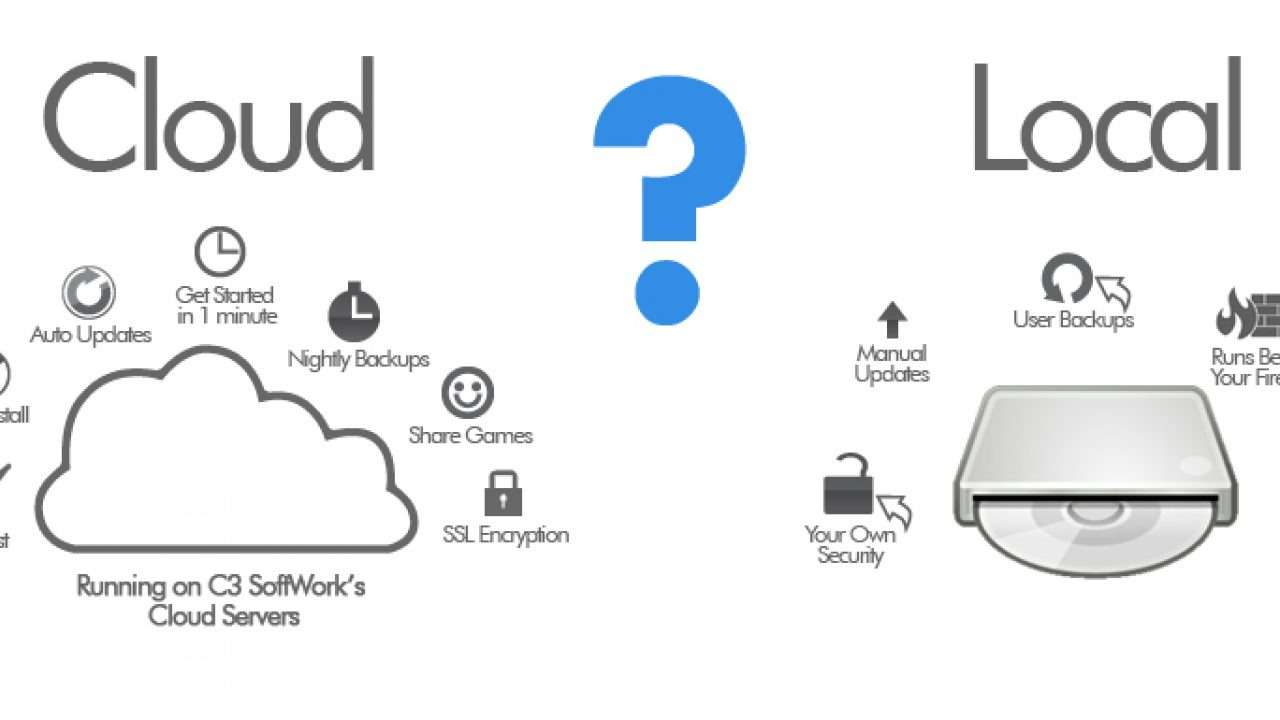Imagine if you enter the office and all your systems and servers are out of order. How fast do you think you can get your business back up and running? How fluidly will that process go? Do you have a brilliant IT crew to help you put everything back online? We know that as a non-profit official or a commercial business owner, the last thing you want to think about is data backup – its basics, it’s working, or any of the nitty-gritty. However, if you are eventually responsible for keeping your company safe and your workforce efficient, you need to understand which kind of data backup – cloud backup or local backup- is right for your business. Read on to know more about local backup and cloud backup solutions.
Cloud Backup vs Local Backup
Local Backup
Local backup is the process of backing up your systems, data, and applications to local devices including, hard disks, tapes, CDs, flash drives, or any other media that is located on-premise, near the data source.
Advantages of Local backup
- Rapid recovery of large volumes: As local backups do not require Wi-Fi or an internet connection, recovering large chunks of data from a local backup is significantly faster than a cloud backup.
- Know where your data is: A cloud backup service provider can maintain your backups in various states, even various countries. With a local backup, you know where your data exists and have direct control over access to your data.
Disadvantages of Local backup
- No protection during a disaster: When local backups are situated near the data source – on a local data center or a local system – your data is at risk during a natural calamity such as a flood, tornado, or hurricane. As such, having an off-site copy of your backup is highly recommended.
- Not easily scalable: If you want to scale your local backup, you will have to invest in more software and hardware to maintain larger chunks of backed-up data.
- Becomes fragile if your systems are attacked: Current cyber-attacks such as ransomware do not just break into your systems and endpoints. Generally, their first step is to delete local backups, keeping you from recovering affected systems and raising the chances you will bear the demanded ransom.
Cloud Backup
Cloud backup is a solution that a company utilizes to back up its systems, data, and applications to a cloud-driven server in a distant location. It can either be public or private.
Advantages of Cloud Backup
- Save money and resources: Cloud backup is cheaper compared to a local backup system. Your company does not have to buy or maintain software and hardware, nor worry about receiving approval for a capital purchase. Rather, you pay a subscription charge that is an operational expense (OPEX) item.
- Scalability: Companies can scale cloud backup services without the need to buy more software or hardware. Rather, scaling cloud backup is simple and can be done on-demand – albeit your subscription charge will likely climb accordingly.
- Better data security: For small and medium-scale enterprises (SMEs) that might not have a cyber-security professional on board, a skilled cloud service provider can deliver better security. Moreover, having isolated off-site backups in the cloud keeps your data secure, especially during cyber-attacks.
- Accessible from anywhere: If you have an internet connection, you can retrieve your backed-up resources from anywhere, anytime. While recovering an entire backup from the cloud is a time-consuming affair, it is easy and swift to download just a couple of files from the cloud.
- Protection even during a disaster: Local backups can be compromised during natural disasters. While your workspaces and systems might be destroyed, data backed up to the cloud will remain immune to the event, ensuring your company can get back on track again.
Disadvantages of Cloud Backup
- Downloading a full backup takes time: According to the volume of data and your internet bandwidth, it can take time – from hours to days – to download an entire backup from the cloud.
- Potential data loss when the deal ends: Be diligent and carefully inspect the cloud provider’s policy when it comes to canceled deals. You will want to make sure you can download your backup if you decide to terminate your contract. Ensure how long the cloud service provider will preserve your data upon contract termination.
To Wrap Up
When considering local backup vs. cloud backup, internal servers, and hard drives can still be instrumental pieces of the IT infrastructure. However, cloud back up is a great way to ensure the safety of your confidential data.
And a right cloud solution provider like AceData can help ensure that your IT infrastructure and data are always safeguarded. AceData’s cloud backup service is easily deployable on-premise and is compatible with both multi-cloud and hybrid environments. Get in touch with the experts today and unleash protection for your business data.